Focus on what matters, postpone what doesn’t.
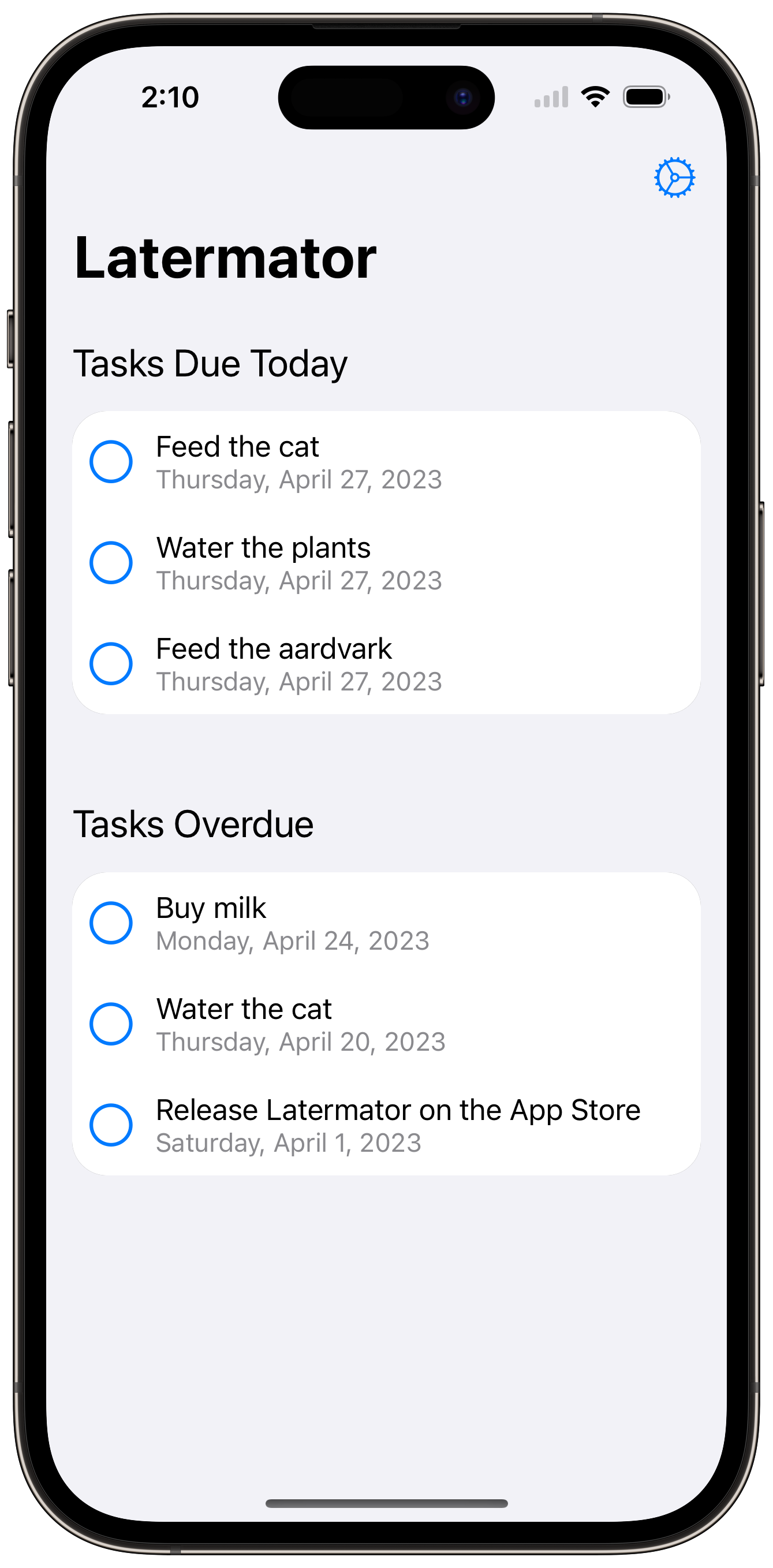
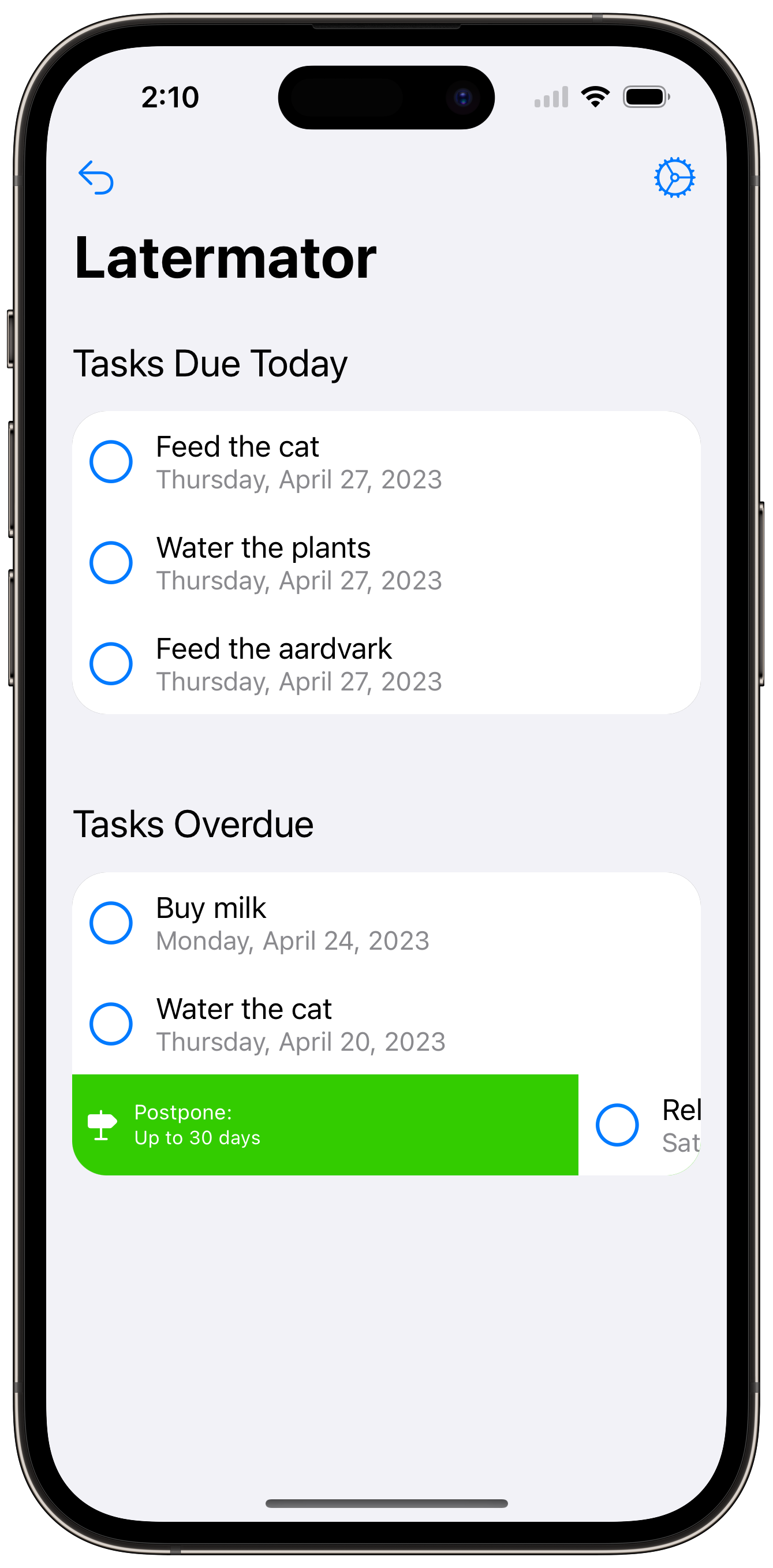
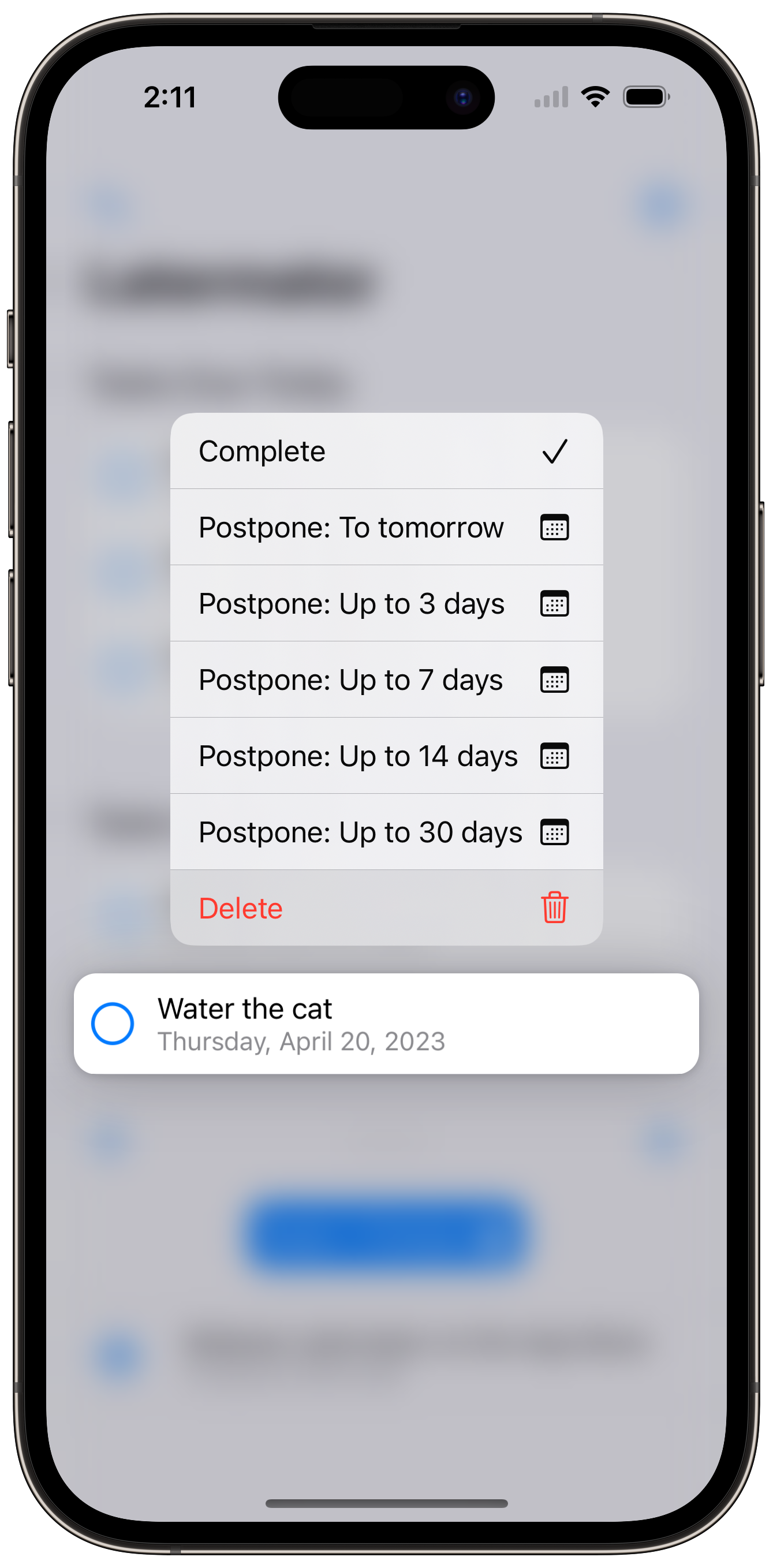
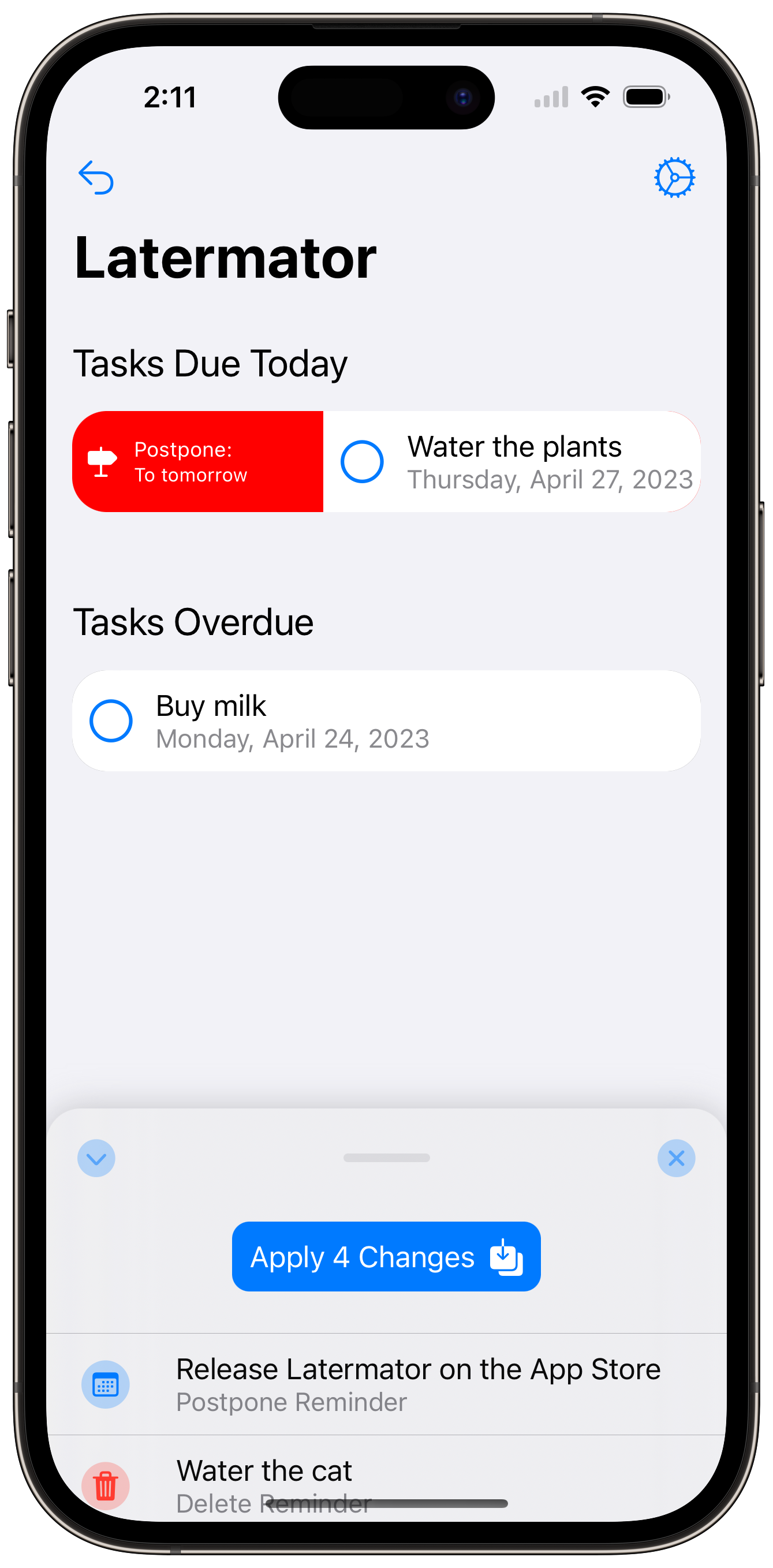
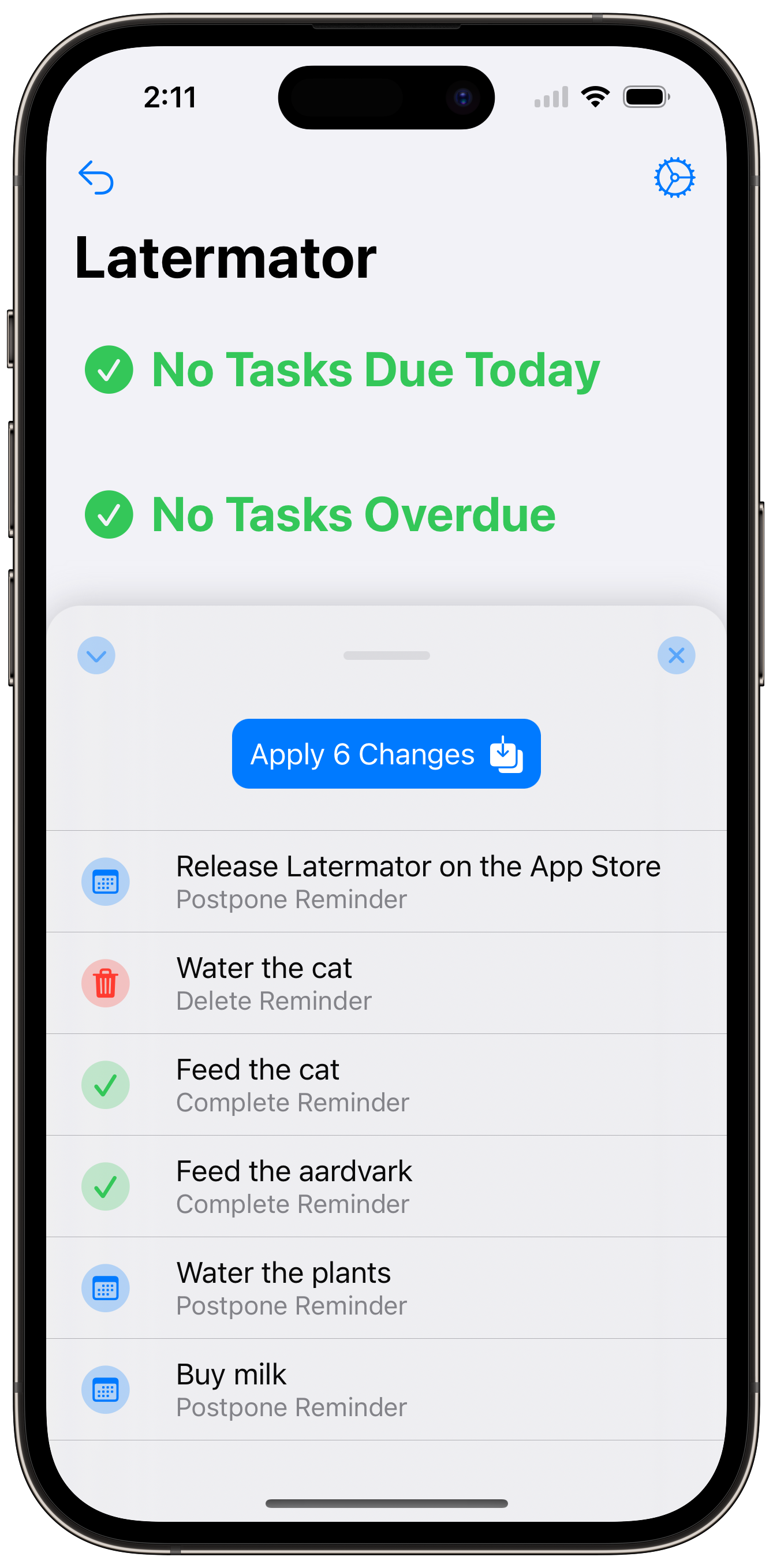
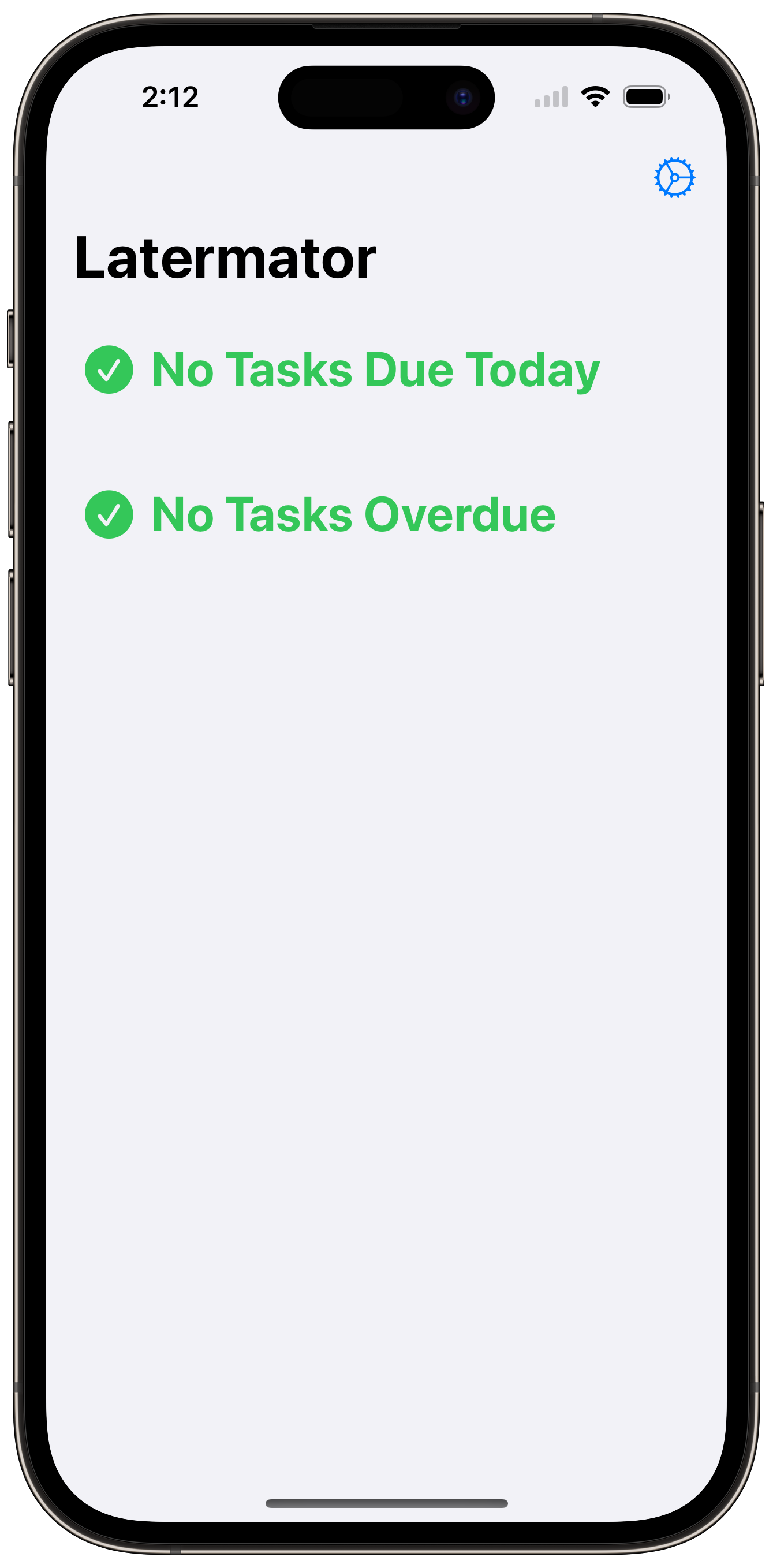
Why Latermator?
Do you often find yourself with lots of (over)due Reminders? You know that most of them are not actually urgent, yet they clutter up your todo list and distract from the really important tasks ahead 😩
Latermator allows you to effortlessly clean your list of due Reminders by postponing what is not important today with a quick and intuitive swipe gesture. This allows you to focus on what matters and reduces the time spend “managing and cleaning up your daily tasks”. 🪄
The Latermator Workflow
- 👉 Swipe on a task to tell Latermator how long it can wait (e.g. “up to 7 days”)
- 🧹 Quickly clean up your list of due reminders, keeping only the relevant tasks for today
- 🗓 Let Latermator’s Smart Scheduling algorithm pick the best due dates for you:
- ✅ All reminders will be scheduled in the time frame you provided
- ✅ Latermator will distribute reminders to ensure a minimum number of tasks per day
- ✅ Don’t worry about the exact due date - get out of your mind what’s not important right now
- 💡 Define your own custom rules like “no work tasks on weekends” for even more powerful automation
Smart Scheduling Algorithm
Latermator’s special trick is allowing you to specify a date range for postponing tasks instead of having to pick a specific date. Latermator will then pick the ideal date within that range when you are least busy - based on your existing reminders. For example:
👉 “Book the train tickets for the vacation” can wait up to 3 days…
💡 It may be postponed to tomorrow or any other day in the next three days… Either way, I don’t have to worry about it, knowing Latermator will put it on a day when I have not much else to do ✅
👉 “Water the plants” is actually urgent but I don’t have time to take care of it today, so I need to do it tomorrow…
💡 Of course, you can always specify an exact date whenever it makes sense. You’re always in control when you need it but in most cases it’s easier to leave it up to Latermator’s Smart Scheduling 🗓
👉 “Consider redesigning my website” can wait up to 30 days…
💡 If I have time earlier, Latermator will put it on an earlier date but if not, well then it can wait and I don’t have to think about it in the meantime. Focus on what matters now! 🤓
💡 Since this a task from my “Work” list, Latermator will avoid putting it on a weekend day, because I have defined this in a custom scheduling rule. You can define your own rules based on your personal needs and workflows ⚙️







